|
Working around the printer
|
Do not use flammable sprays near the printer.
This could cause a fire or electric shock if the spray comes into contact with electrical components inside the printer.
|
|
Choosing a location
|
Do not install the printer in a location that is unstable or subject to excessive vibration.
|
|
Do not install the printer in locations that are very humid or dusty, in direct sunlight, outdoors, or close to a heating source.
To avoid the risk of fire or electric shocks, install the printer in a location with an ambient temperature range of 5°C to 35°C (41°F to 95°F) and humidity of 10% to 90% (condensation free).
|
|
Do not place the printer on a thick rug or carpet.
|
|
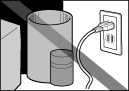 Ensure that the area around the power outlet is kept clear at all times so you can easily unplug the power cord if necessary.
Ensure that the area around the power outlet is kept clear at all times so you can easily unplug the power cord if necessary.
|
|
When moving the printer, carry the printer at both ends.
|
|
Power supply
|
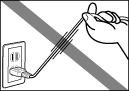 Never remove the plug by pulling on the cord.
Never remove the plug by pulling on the cord.
|
|
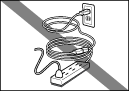 Do not use an extension lead/ cord.
Do not use an extension lead/ cord.
|
|
Never use a power supply voltage other than that supplied in the country of purchase.
The correct power supply voltage and frequency is as follows:
Europe: AC 230V ±
10M%, 50Hz
USA/Canada: AC 120V, 60Hz
Australia: AC 240V, 50Hz
|
|
Working around the printer
|
Never put your hands or fingers in the printer while it is printing.
|
|
Do not place metal objects (paper clips, staples, etc.) or containers of flammable solvents (alcohol, thinners, etc.) on top of the printer.
|
|
Print heads and ink tanks
|
For safety reasons store print heads and ink tanks out of the reach of small children.
If a child ingests any ink, consult a doctor immediately.
|
|
Do not shake print heads or ink tanks.
Ink may leak out and stain clothing or the surrounding area.
|
|
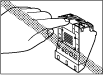 Never touch the electrical contacts on a print head after printing.
Never touch the electrical contacts on a print head after printing.
The metal parts may be very hot and could cause burns.
|




