 How to create a better Vacation Reply Message
using GroupWise Rules
How to create a better Vacation Reply Message
using GroupWise Rules
This vacation rule is based on A Cool Vacation Rule That Works from the Novell GroupWise Cool Solutions site.
Below are instructions for creating "A Better Vacation Rule". It's a bit more complicated than simply replying to all incoming messages, but much safer.
- Create a new rule:
- From the main GroupWise menu select "Tools, Rules"
- click on the "New..." button
- Type a name beside "Rule name"
- click on the button under "When event is" to select "New Item"
- check the box for "Received"
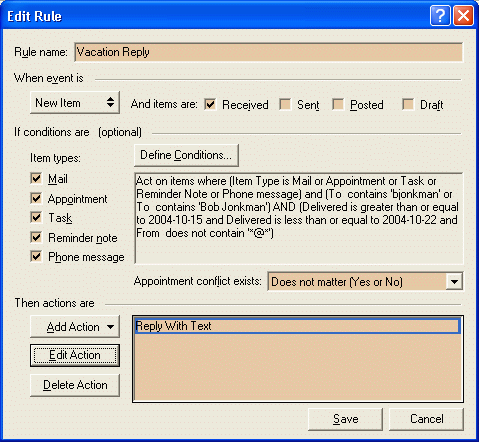
- Click on the "Define Conditions" button, and create the
following conditions:
To [] contains <your GW ID> OR To [] contains <your displayed name> End Group AND Delivered >= On or after date <first day of vacation> AND Delivered <= On or before date <last day of vacation> AND From [*] Does not contain *@* ENDThen click on "OK"
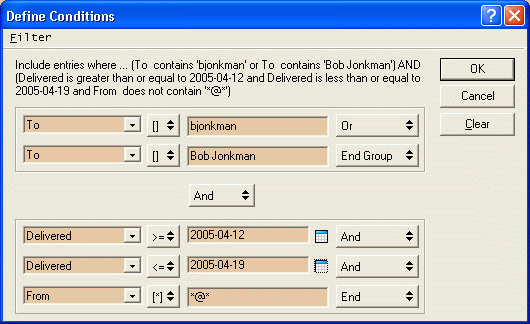
Make sure you have End Group after your name: Right-click on the button beside your name and select New Group.
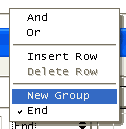
- Add an Action:
-
- Click on "Add Action"
- Select "Reply..."
- Make sure to select "Reply to sender" and NOT "Reply to all" (that option is disabled with GroupWise 6.5). You may want to check the box for "Include message received from sender" so the sender knows which message you're replying to.
- Click on "OK".
-
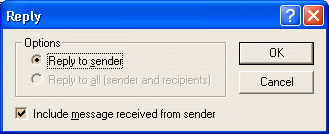
- Fill in an appropriate reply message
- click "OK"
-
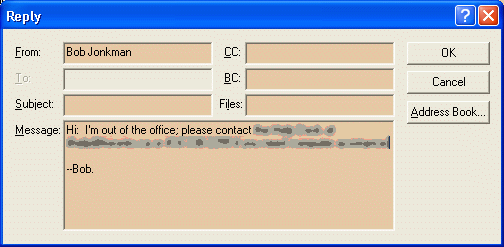
The conditions defined ensure that you're only replying to messages actually addressed to you (not mailing lists, broadcast messages, or messages on which you've only been CC'd). The two dates mean that you can actually create your vacation message a few days before you leave, and the message will activate only while you're actually on vacation. If you forget about the rule when you return it will no longer send replies. Finally, the *@* ensures that you're not replying to Internet messages, which are the most frequent cause of "runaway rules" (when your rule replies to an undeliverable message from some mail server, which sends another undeliverable message to which you send a reply, which creates another undeliverable message to which you send a reply....)
--Bob.
