 Other pages:
Other pages:
A GroupWise user writes:
I get the following error when I send an email to a distribution list:
"Some addresses are undeliverable and have been crossed out. Would you like to go to the address book to resolve them?"
I can't see which ones are crossed out.
This is likely due to invalid addresses in your Frequent Contacts Address Book.
To fix problems with invalid addresses being pulled from the Frequent Contacts Address Book follow these instructions:
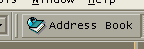
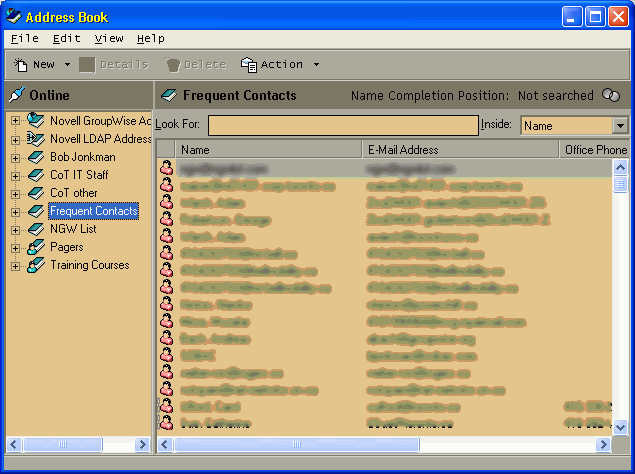
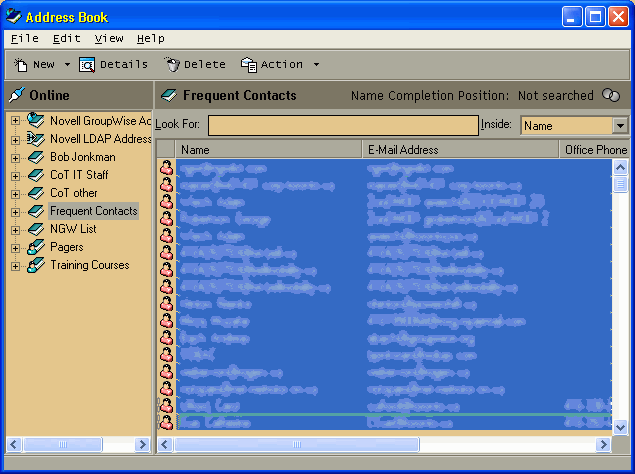
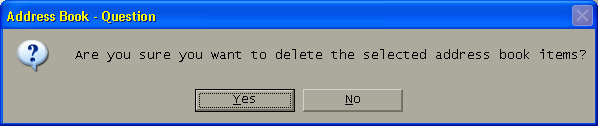
To prevent this from happening in the future the Frequent Contacts Address Book should be removed from the "Name Completion Search Order":
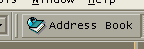
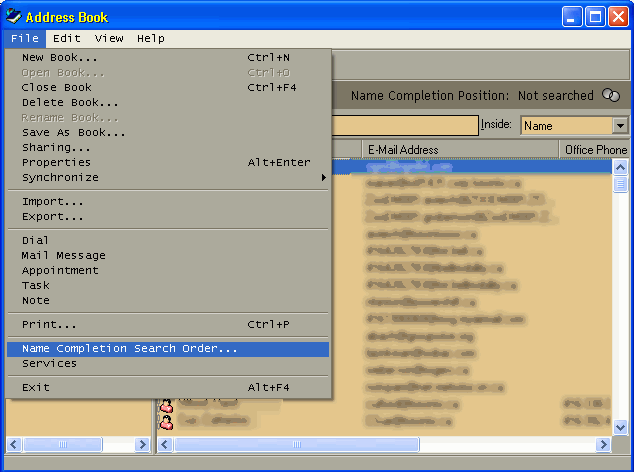
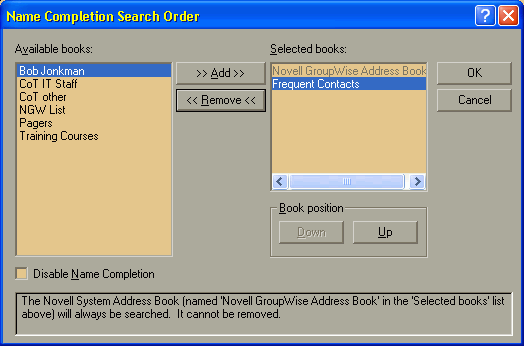
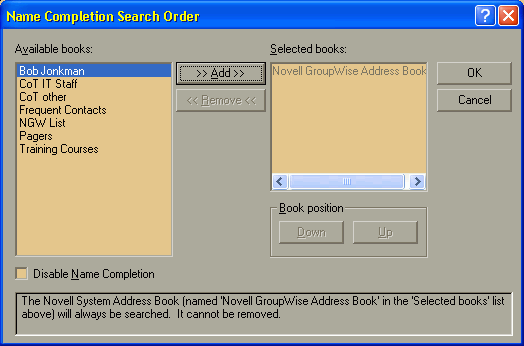
You may want to add your Personal Address Book to the
"Selected books"; this will allow you to type in the names of
entries in your Personal Address Book rather than having to
select them from the Address Book list.
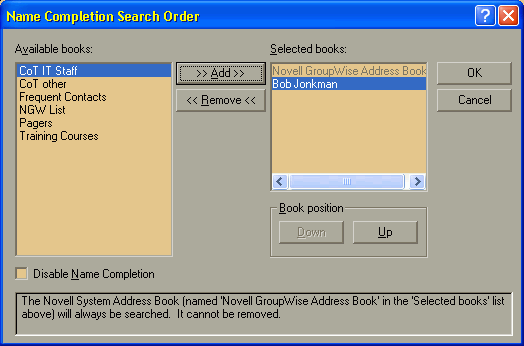
Finally, the Personal Address Book should be synchronized:
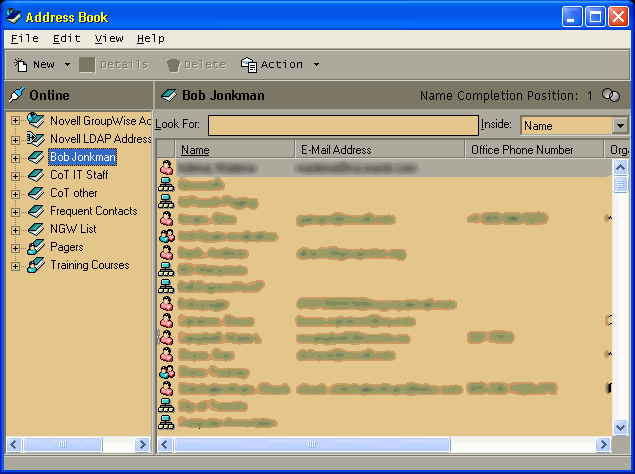
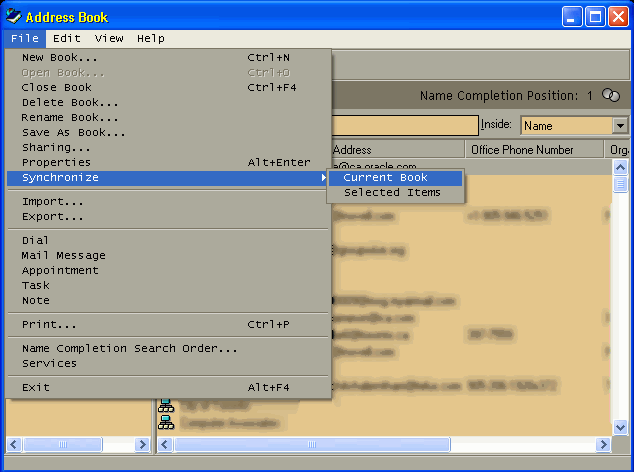
It is possible that the names inside distribution lists won't be updated for missing entries, since that entry is no longer visible in the Novell GroupWise Address Book. In that case you'll have to remove the invalid entries by editing the distribution list...
To ensure that the Frequent Contacts Address Book doesn't contain invalid addresses you can turn it off.
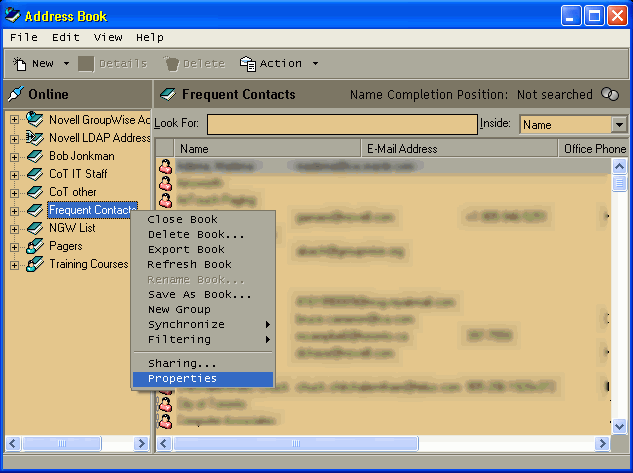
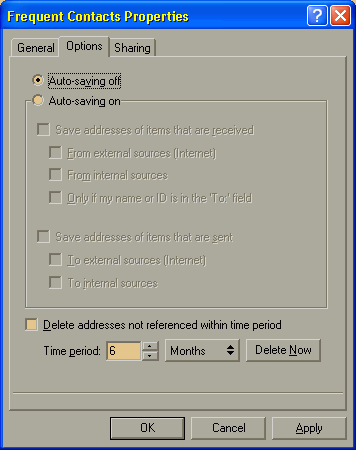
If you do need to use your Frequent Contacts Address Book it is recommended that it only be used for out-going contacts.
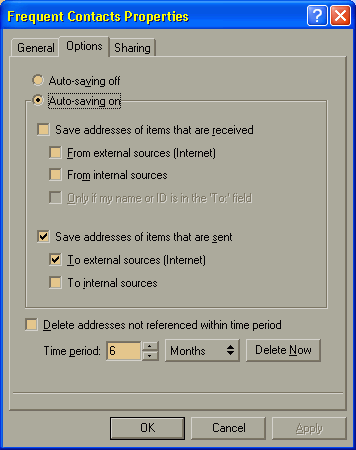
This will ensure that Junk Mail doesn't clutter your Frequent Contacts, and since internal addresses aren't included they will never get out of synchronization.