[SOBAC Home Page] [Bob Jonkman's Home Page] [Site Map]
Related pages: [Pegasus Mail] [Toolbars] [Bitmaps]
In this page: [Large Signature] [Small Signature] [Button Graphic] [Transparent GIF] [Java Button]
You can help promote Pegasus Mail by adding a signature to your outbound mail, or by placing one of these buttons on your Web page.
Dario Truglio offered the following text signature to be added to all mail:
\_ ,
\~-._ |\
\ ~\ ) \\\\\\\\\\\\\\\\\\//////////////////
\_ //' - P O W E R E D by -
,;;\___( (.-~~~-. - P E G A S U S M A I L -
,;'' / ~-- /._`\ - *** -
) /--.._, )_ `~ - http://www.pmail.com -
/~'`\ `\\~~\ - -
" " "~' " //////////////////\\\\\\\\\\\\\\\\\\
Being of the old school, I thought that signatures should be limited to four lines of text, so I created my own:
|\ _
_\/'> Powered by Pegasus Mail
/|__) http://www.pmail.com
) )\
No, I'm no artist... This signature is freely available for the taking!
Depriving myself of sleep, I went one step further and created this button graphic at the suggestion of Ray Todd Stevens :
Feel free to steal this button for your own pages, and, even better, improve it and send it back!
For those of you into that kind of thing, here is how I created it: I captured the Pegasus Mail icon from the executable file WINPMAIL.EXE, and blew it up 16x using LViewPro. I saved it as a Windows .BMP file, and used Windows 3.1 Paintbrush to add the text and the version logo freehand. Back to LView to reduce it back to original size, and saved it as a .GIF file. No, certainly no artist...
Doran Barons has added to the wealth, and contributed this Pegasus Mail button as a transparent GIF. Glad to have them, Doran!
From: "Doran Barons" <doran@brandx.net> Organization: Digital Village Radio To: <bjonkman@sobac.com> Date sent: Fri, 28 Aug 1998 23:34:10 -0800 Subject: Pegasus Mail Graphic Hi, I lifted your Pegasus Mail button and am going to start messing around with it. For now, I've created a small transparent GIF using the unicorn graphic from your button. I've attached it. If you like I can send a couple more later on after I work on it. Take care, Doran... Digital Village on KPFK Los Angeles, 90.7 fm. Saturday Mornings at 10am http://www.brandx.net/doran
The Digital Village link has changed to http://www.digitalvillage.org/.
Markus Wiedemeier took me up on my "Pegasus Mail Button Improvement Challenge":
Date sent: Mon, 06 Jul 1998 01:36:07 +0200 From: markus wiedemeier <pingu@tin.it> To: <bjonkman@sobac.com> Subject: Improved Button Graphic find attached two new buttons... they work with a script, which you can find on my WEB pages at: http://www.netconfig.com/pegasus enjoy! (Please feel free to copy them and the script!)
The two Pegasus Mail Java Button images:
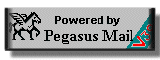
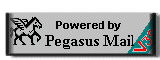
The Pegasus Mail Java Button in action:
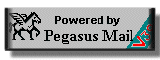
The code below has some subtle error that causes it to break when using Microsoft Internet Explorer. I have neither IE nor enough Java savvy to find it or fix it. If you do, please let Markus and me know so we can fix our pages!
Note:
The error appears on MS-Internet Explorer v3.x only -- it
works just fine for v4.0 and higher.
This leads me to suspect the error was not in the Javascript code, but
in the Javascript interpreter of MS-IE 3.0...
<!--this is a the script that moves the button--->
<SCRIPT language = "JavaScript">
change = new Image();
change.src = "2pegasus.png";
normal = new Image();
normal.src = "3pegasus.png";
function change_image() {document.num01.src = "3pegasus.png";}
function normal_image() {document.num01.src = "2pegasus.png";}
</SCRIPT>
<!--end of the script for moving the button -->
<!--This is the tag to display the button --> <A HREF="http://www.pmail.com" target="main" onmouseover="change_image(); window.status='A sample Pegasus Mail Button'; return true" onmouseout="normal_image(); window.status=''; return true"> <IMG SRC="2pegasus.png" NAME="num01" ALT="Pegasus Mail Java Button" HSPACE=6 BORDER=0 HEIGHT=60 WIDTH=160></A> <!--end of tag the display the button -->
Thanx, Markus!
In this page: [Large Signature] [Small Signature] [Button Graphic] [Transparent GIF] [Java Button]
Related pages: [Pegasus Mail] [Toolbars] [Bitmaps]
[SOBAC Home Page] [Bob Jonkman's Home Page] [Site Map]
All text and pictures Copyright © 1998-2003 SOBAC
Microcomputer Services unless otherwise attributed
Pegasus Mail and the Pegasus Mail icon © by David Harris
Various buttons, signatures, and Java code © as credited
This page was last updated on Monday, 28 April 2003 by Bob Jonkman